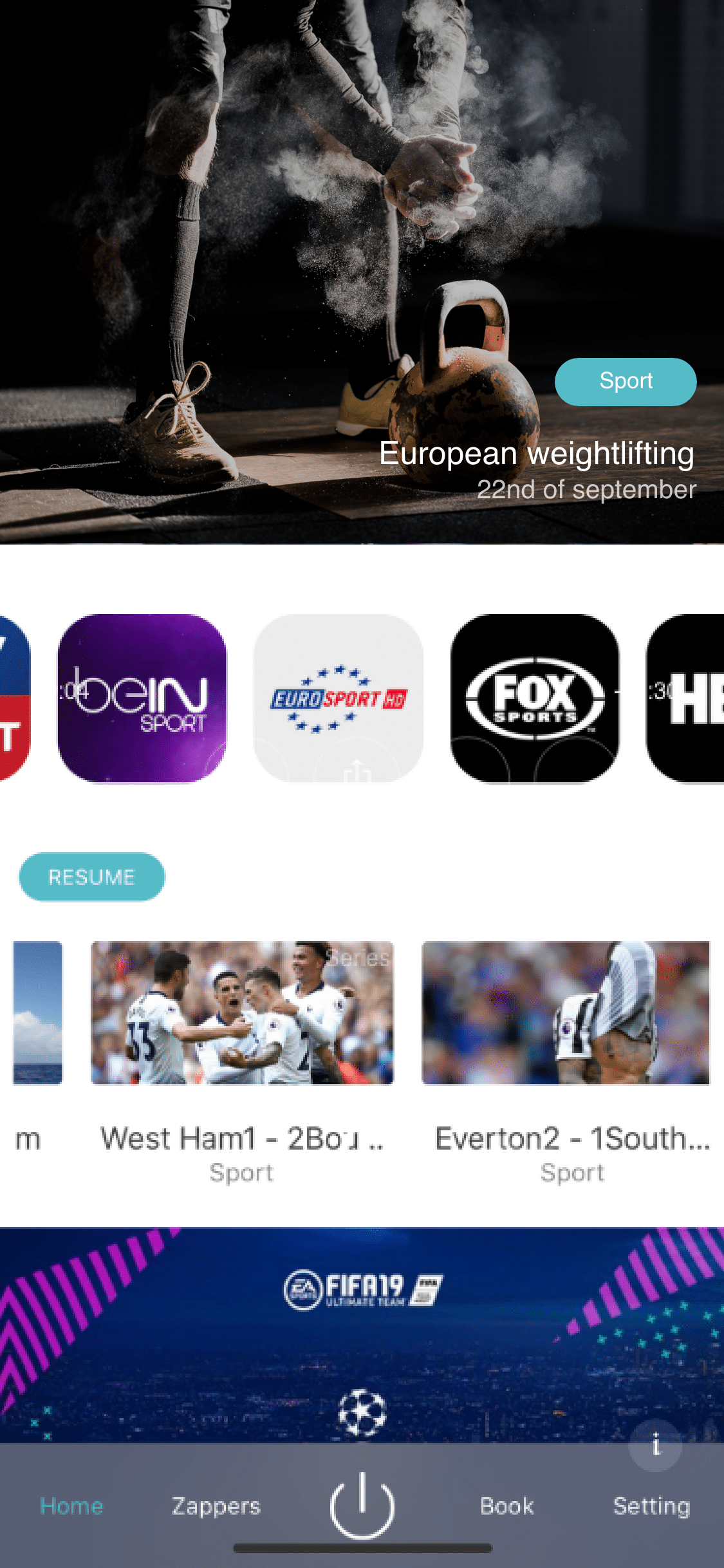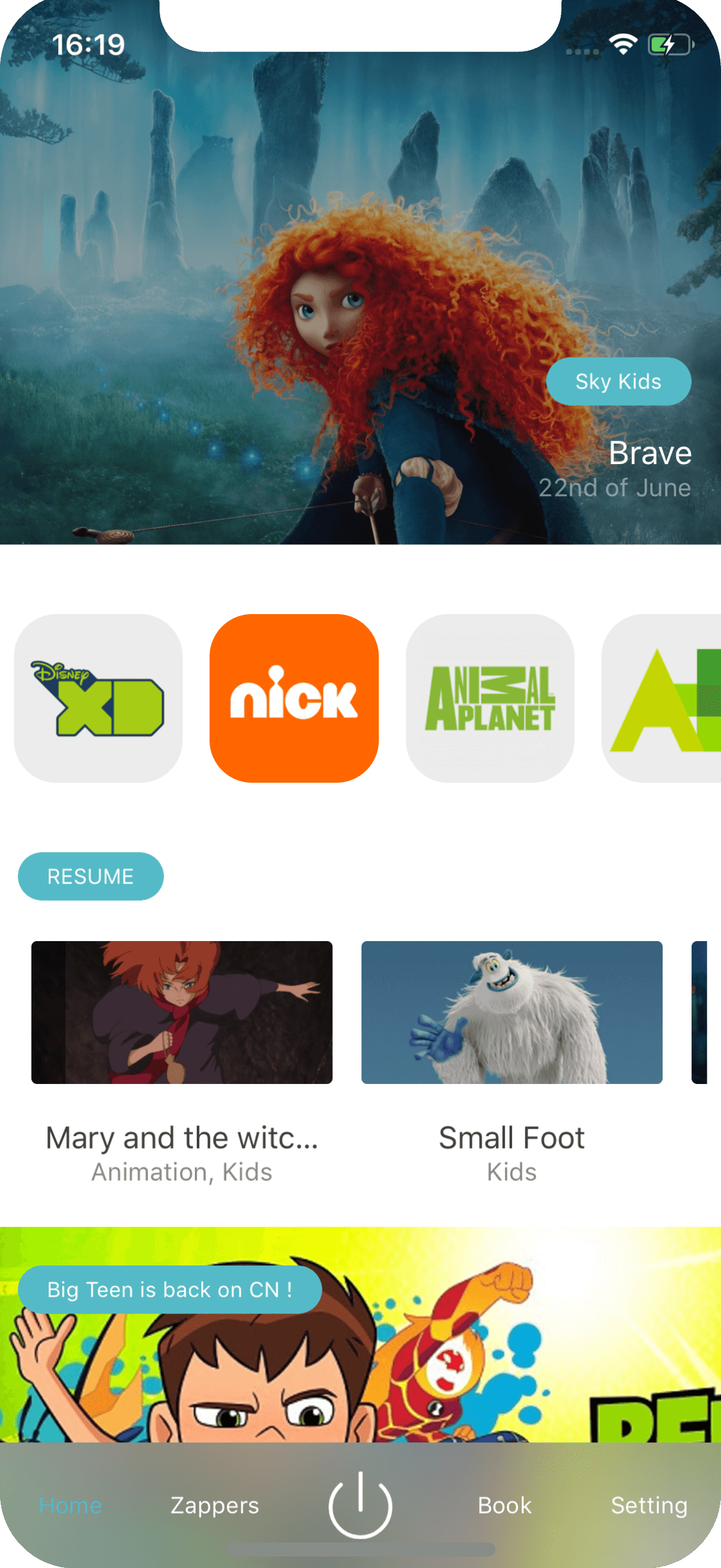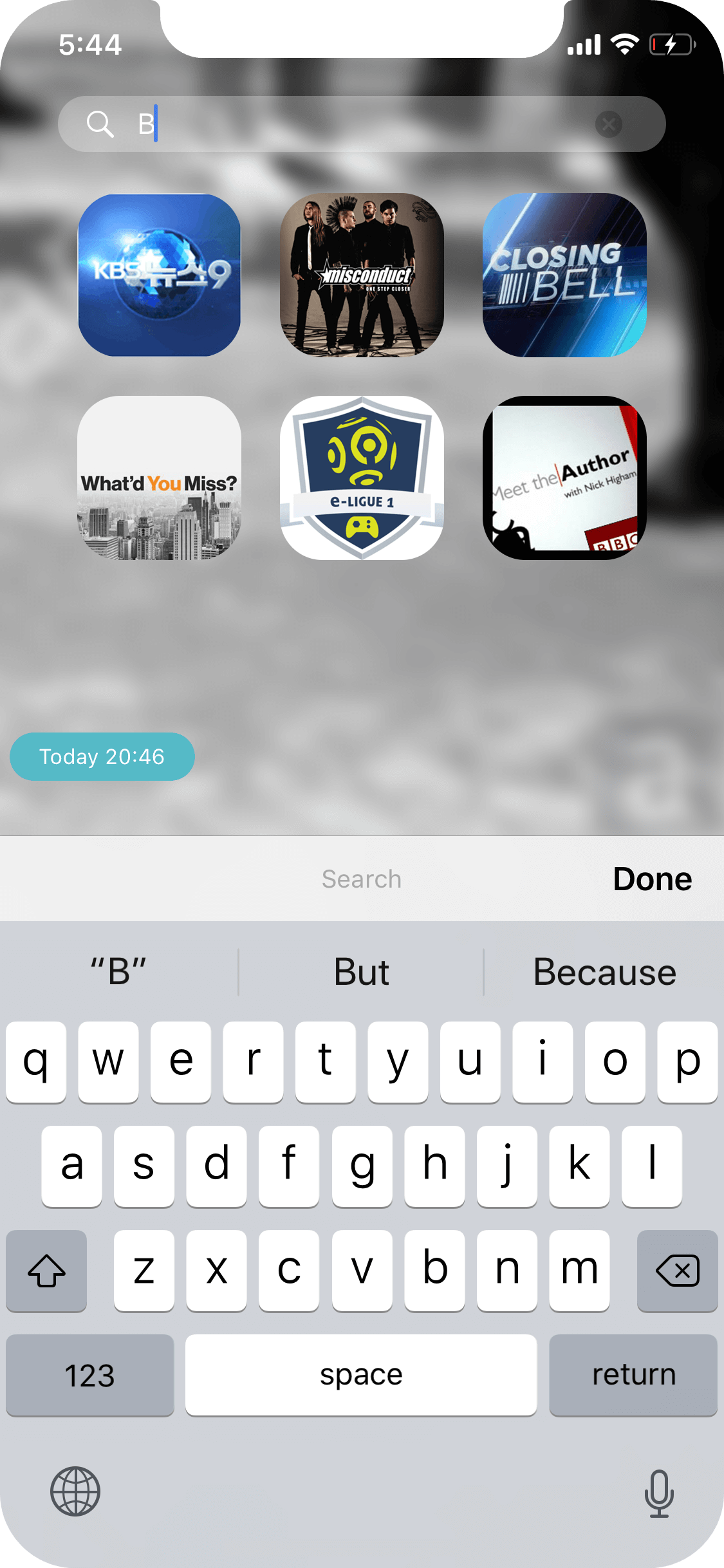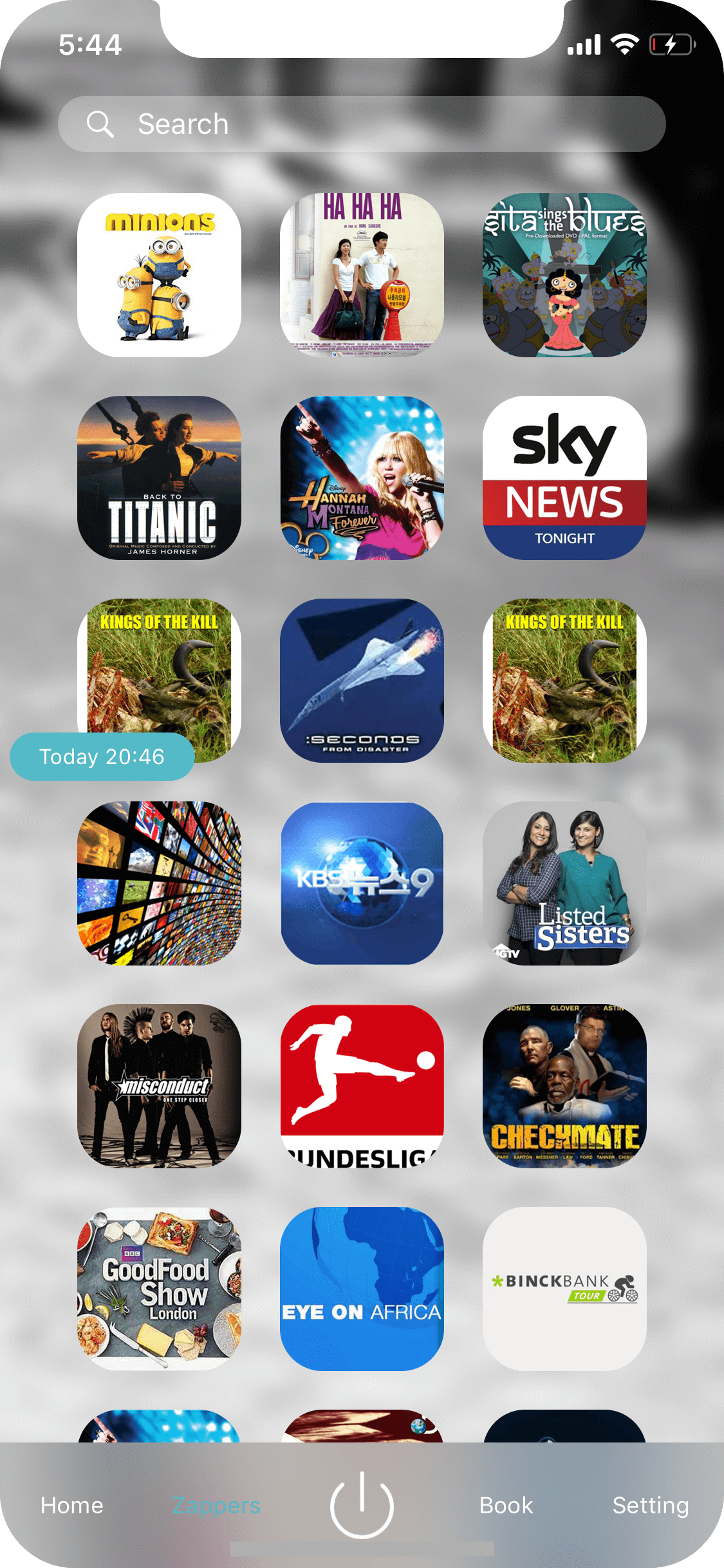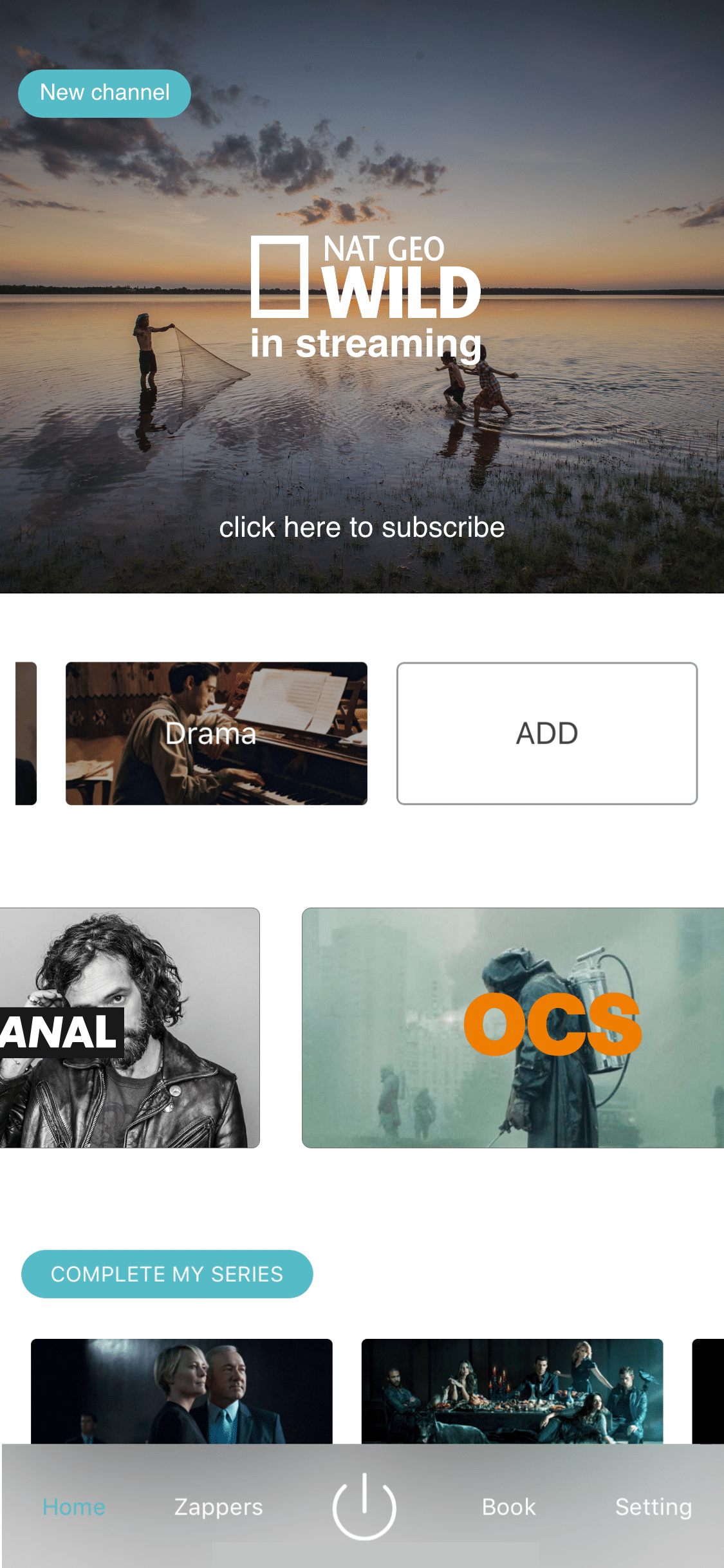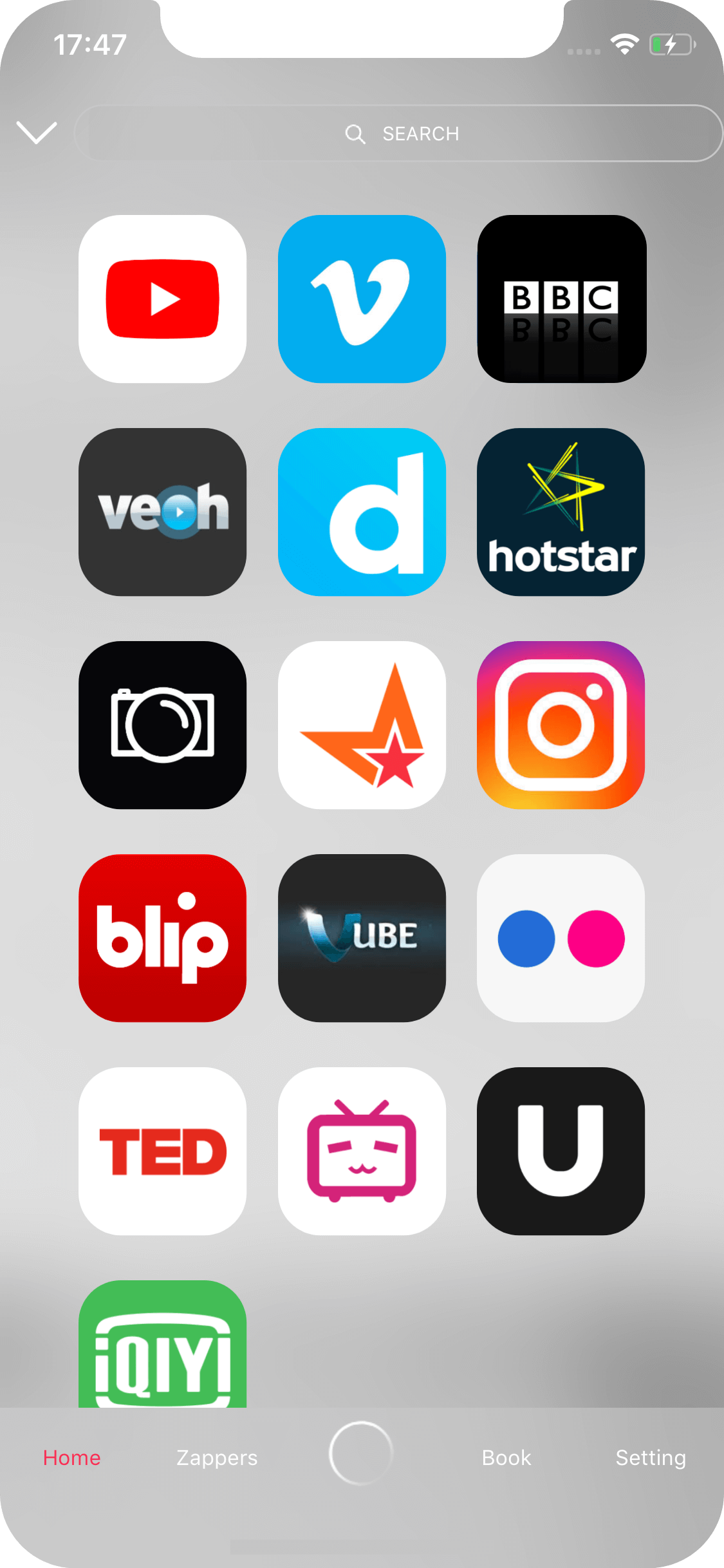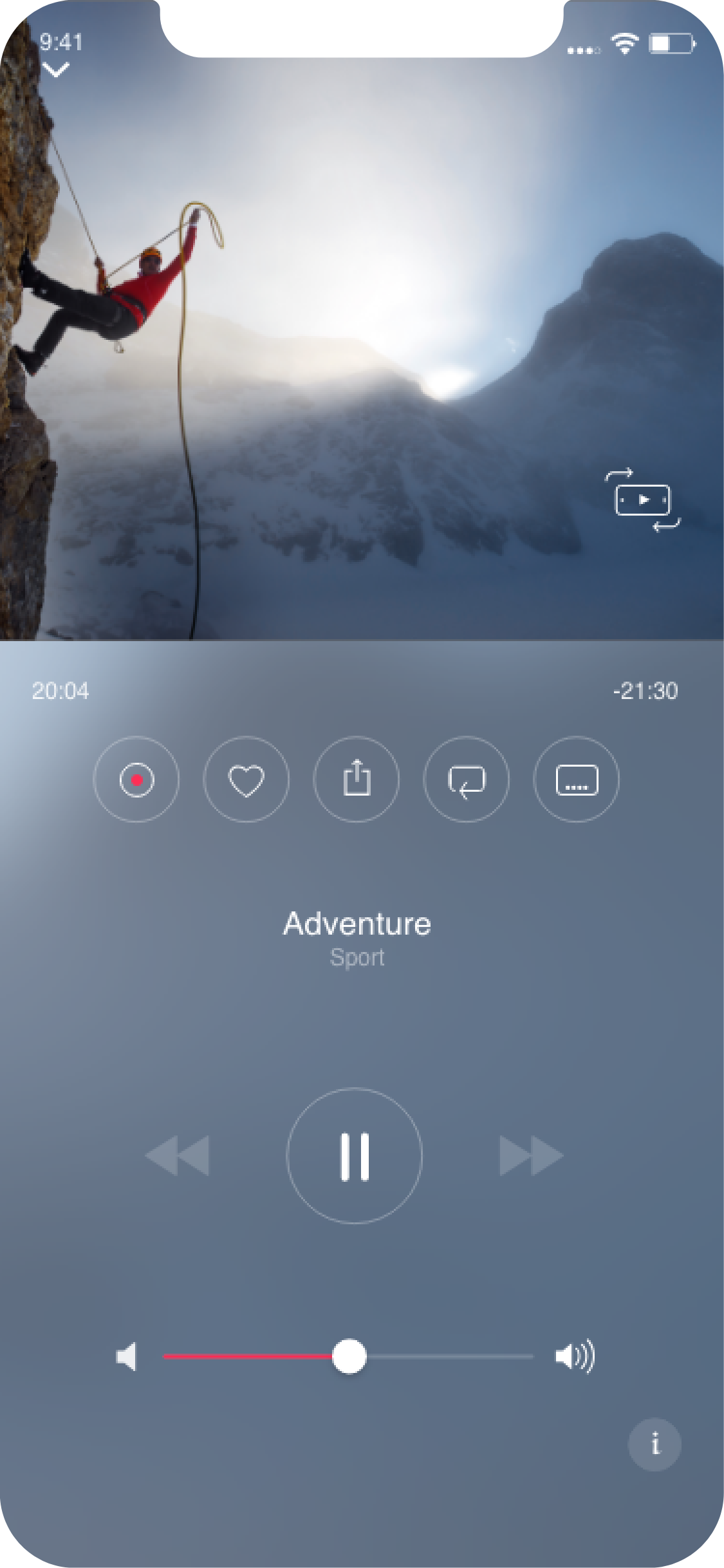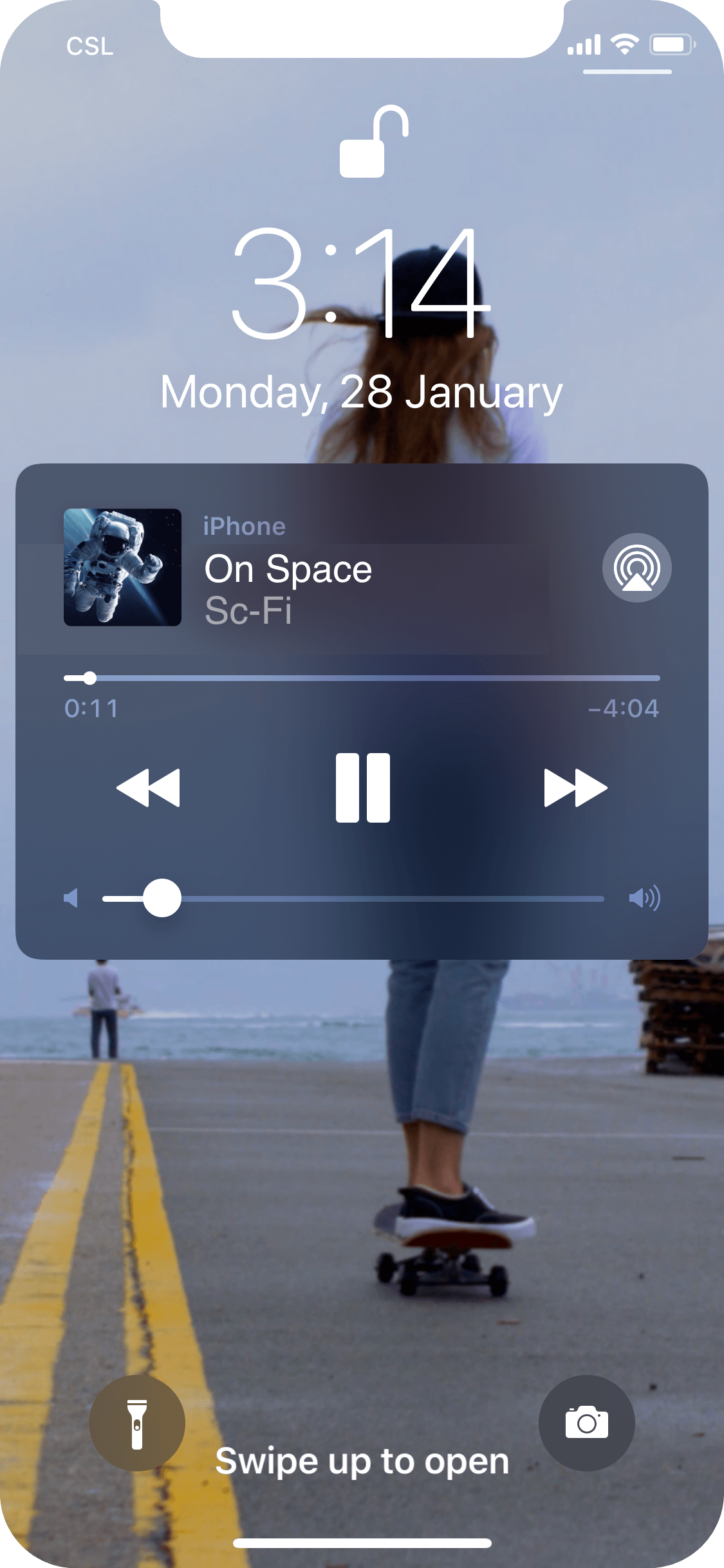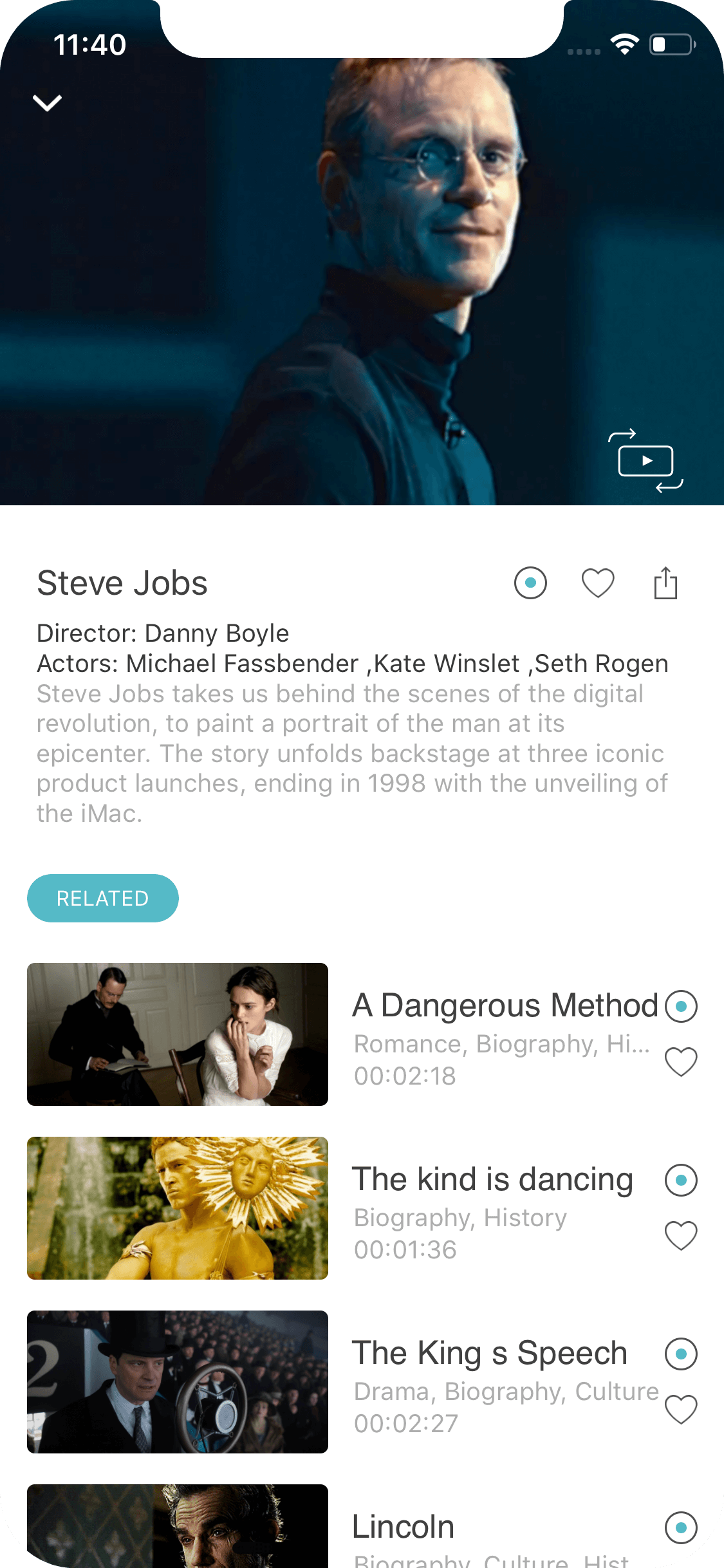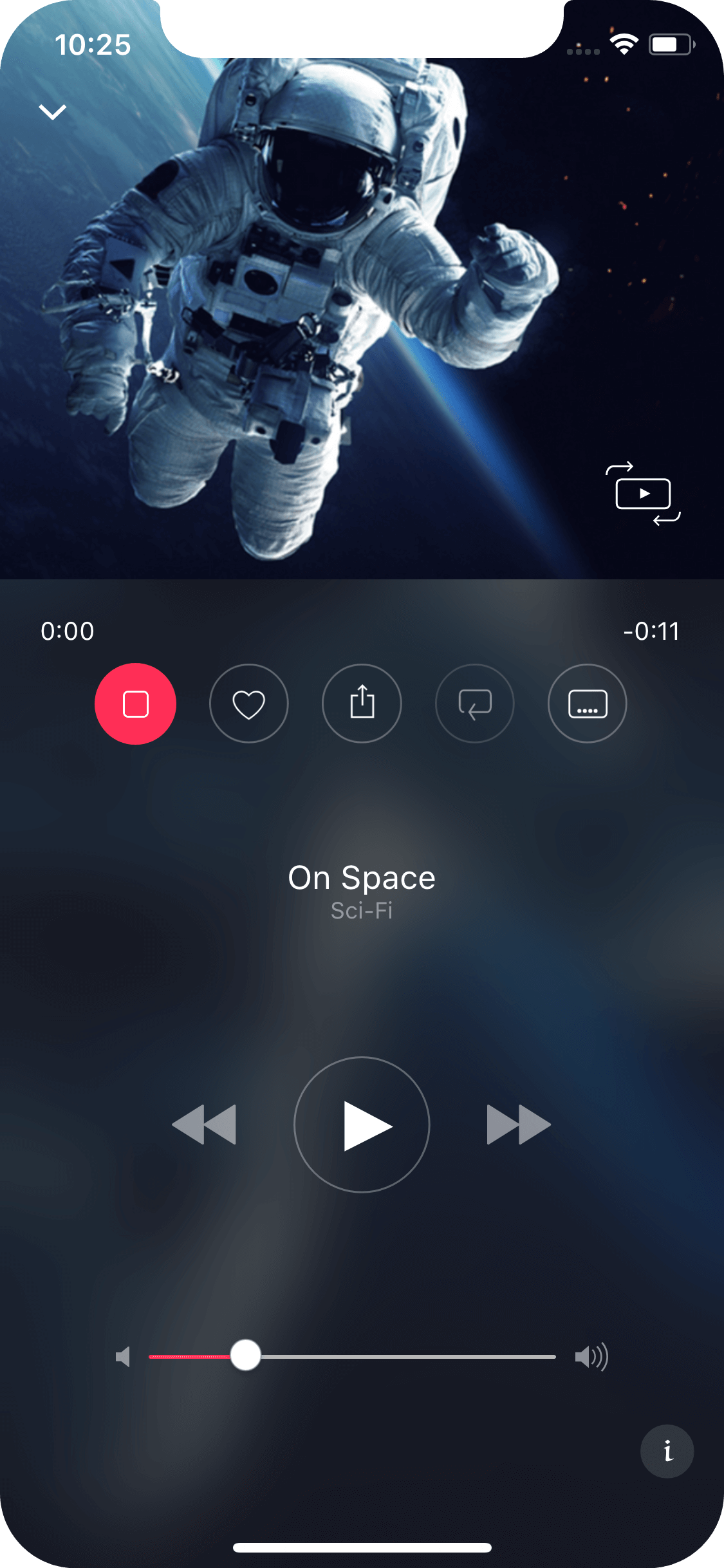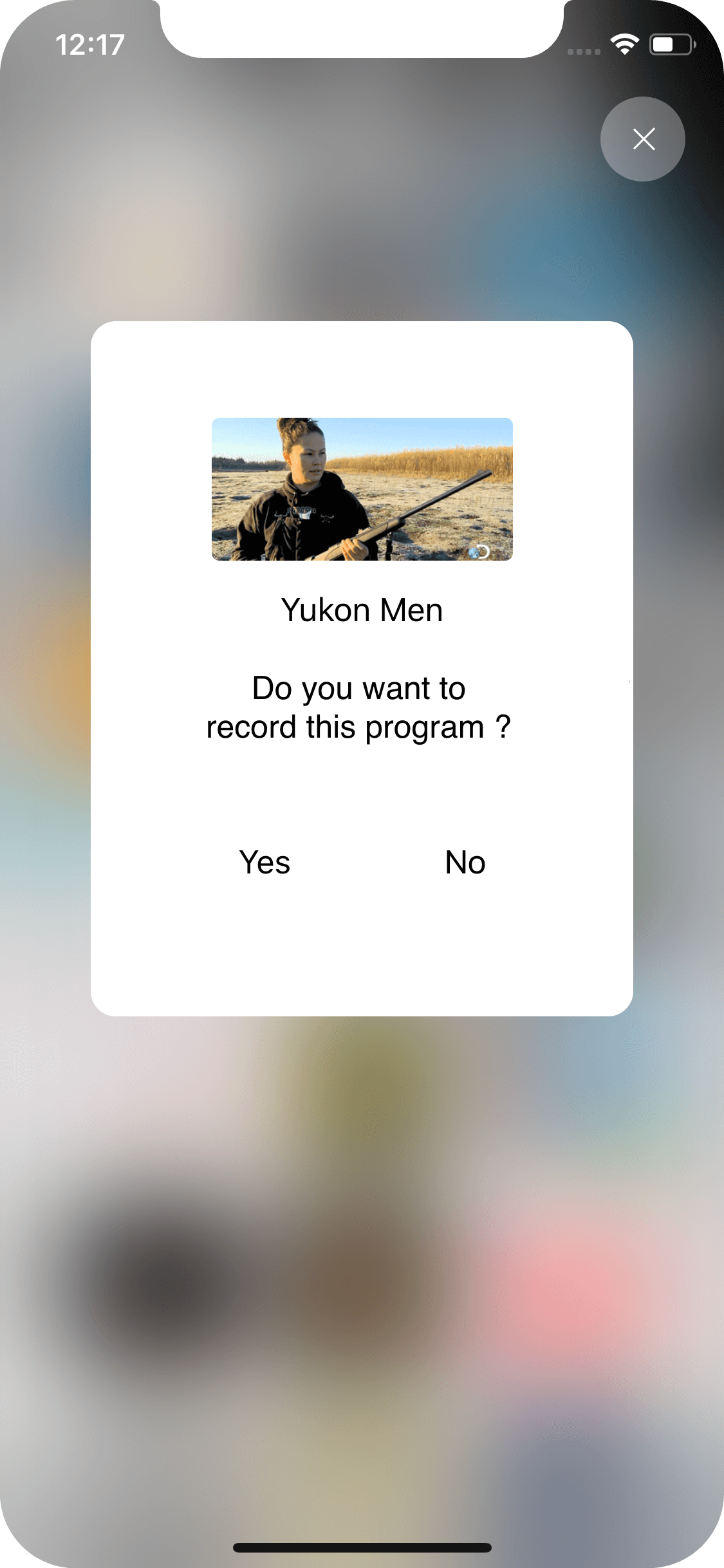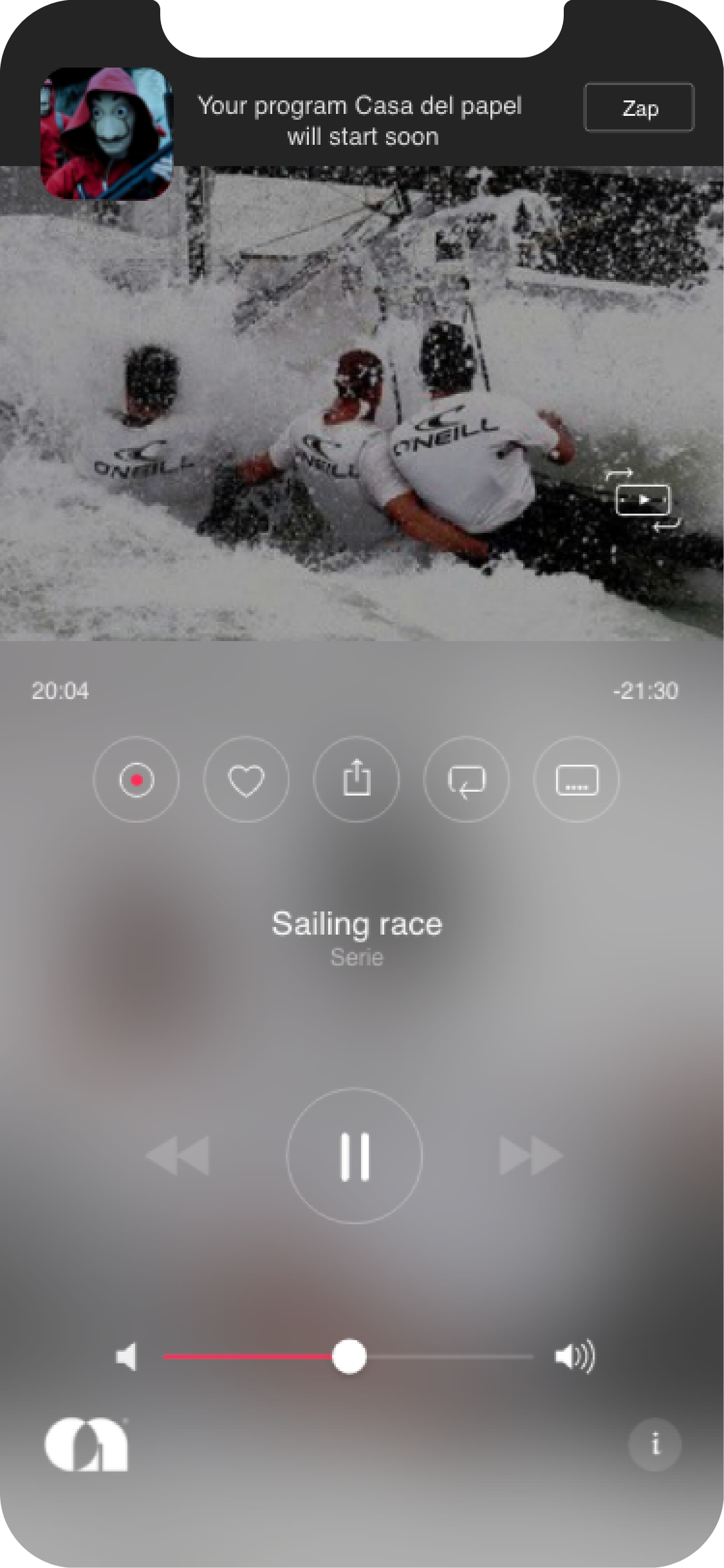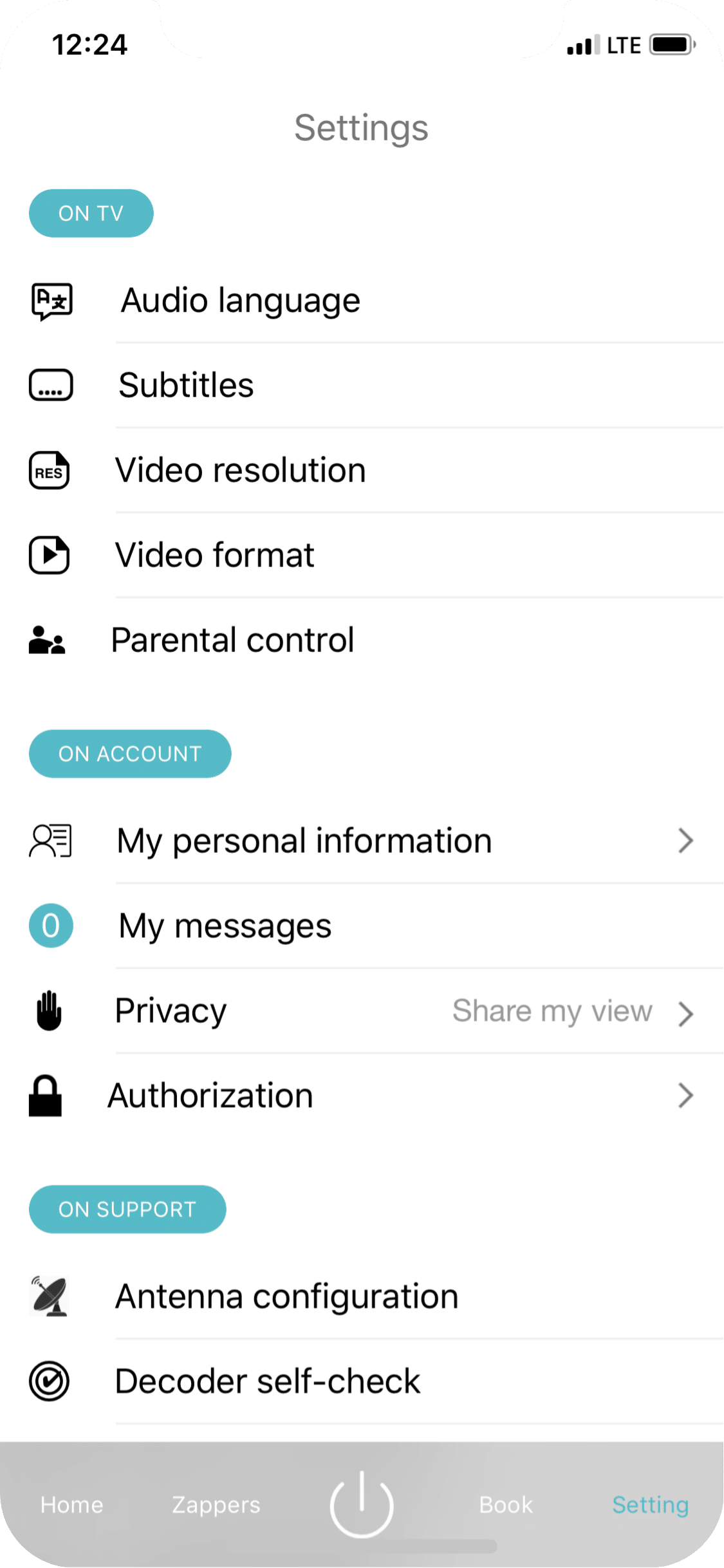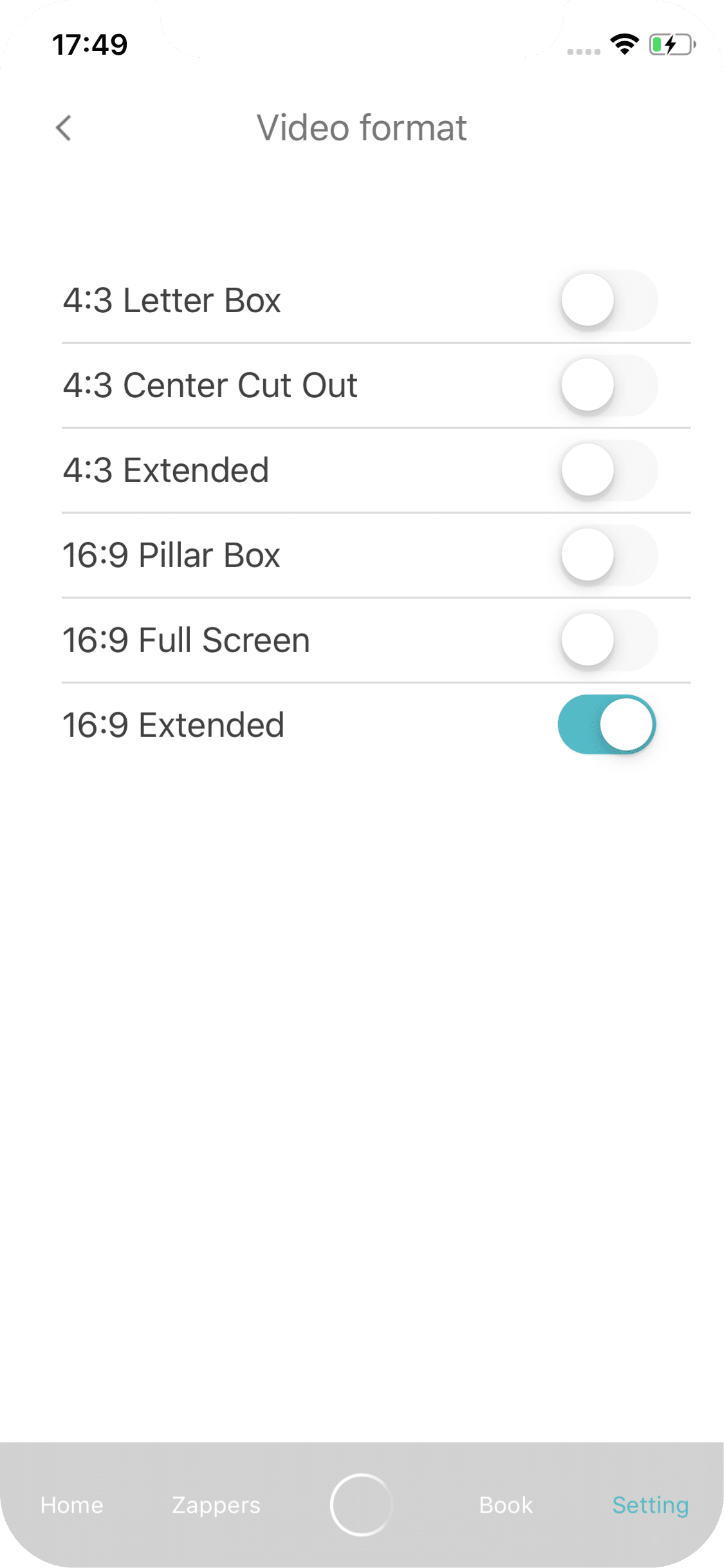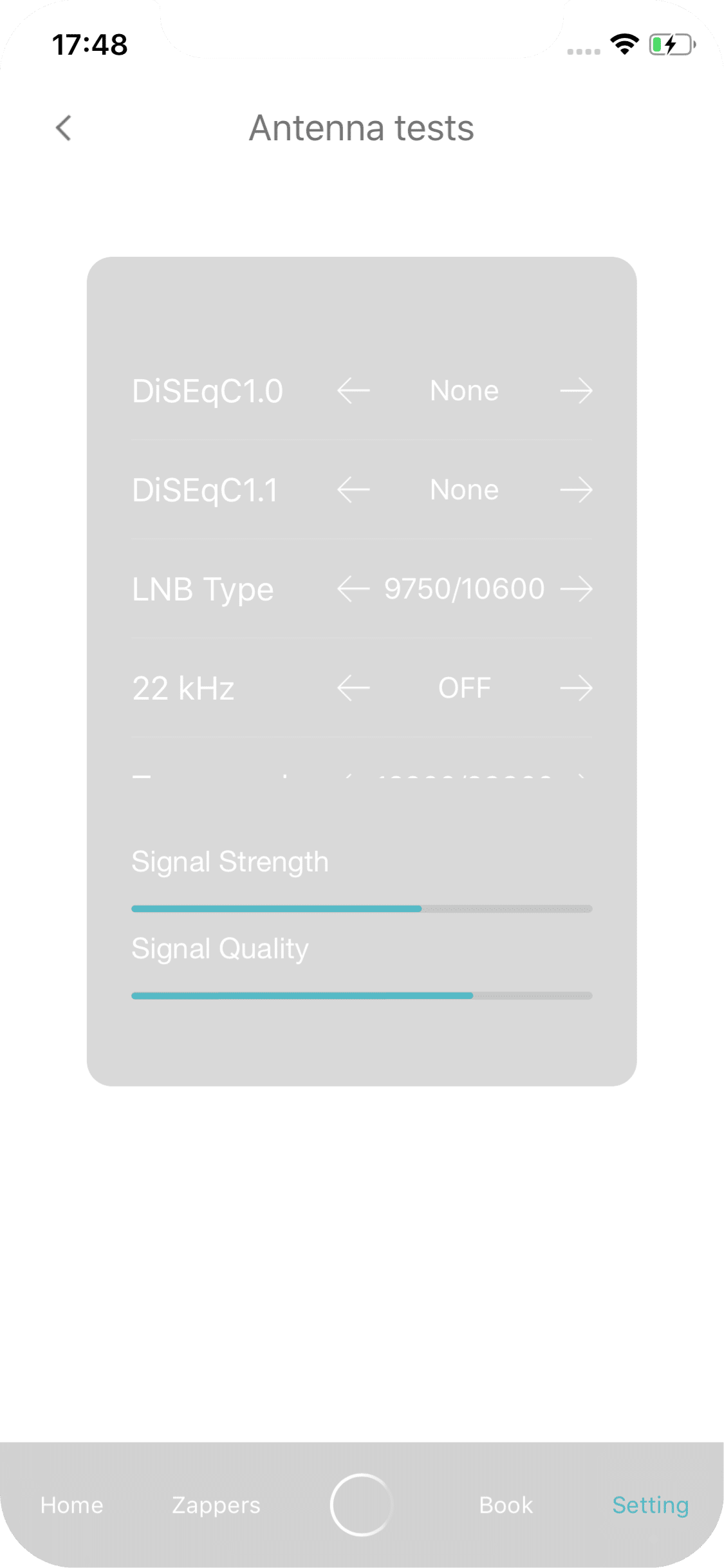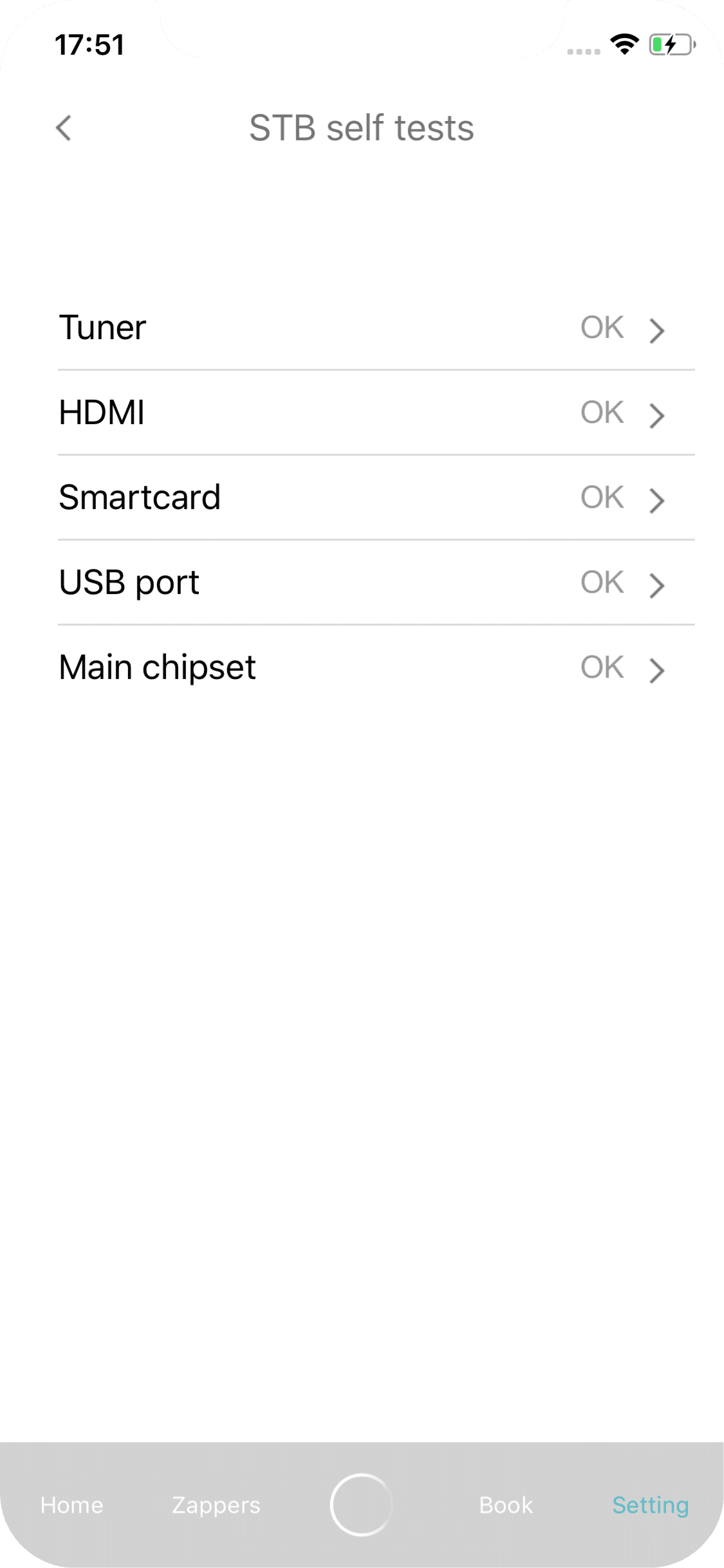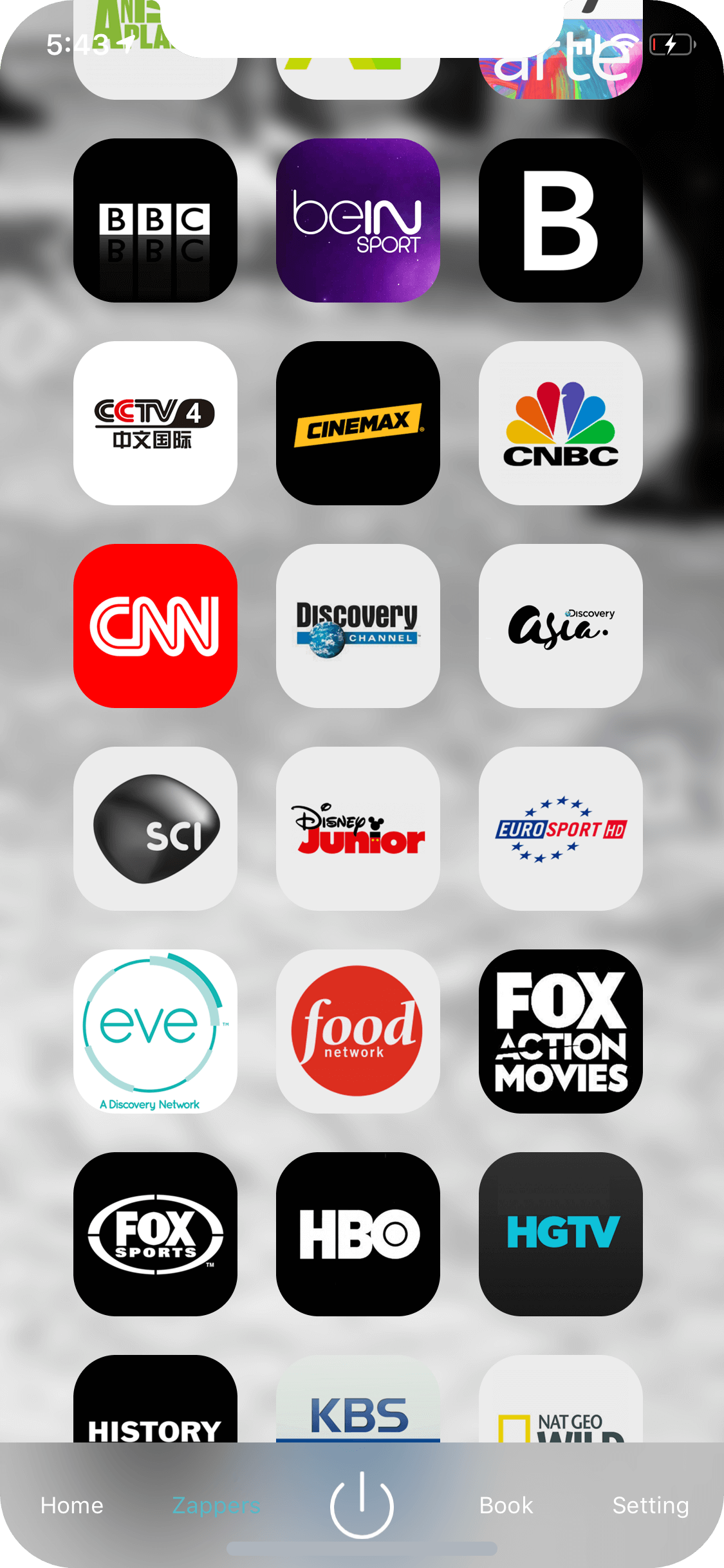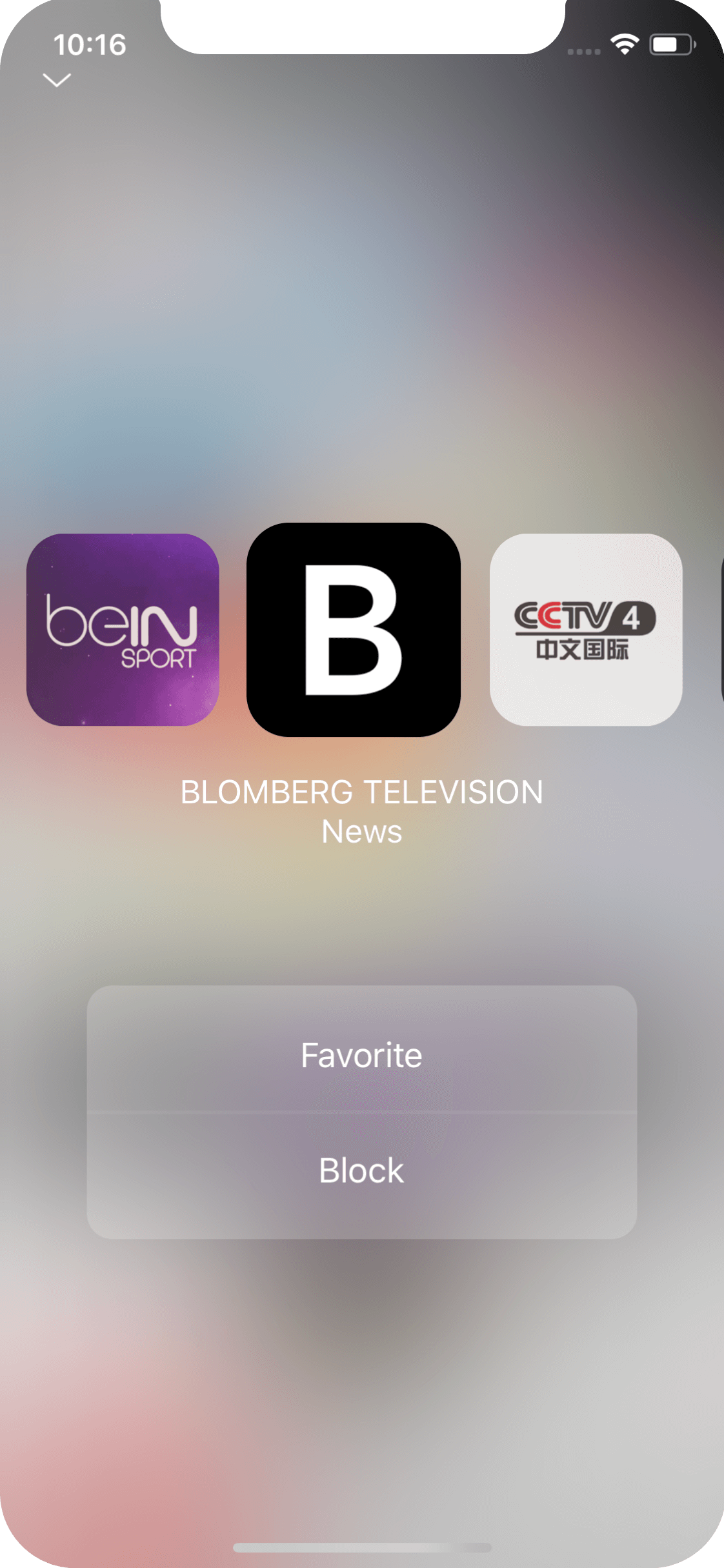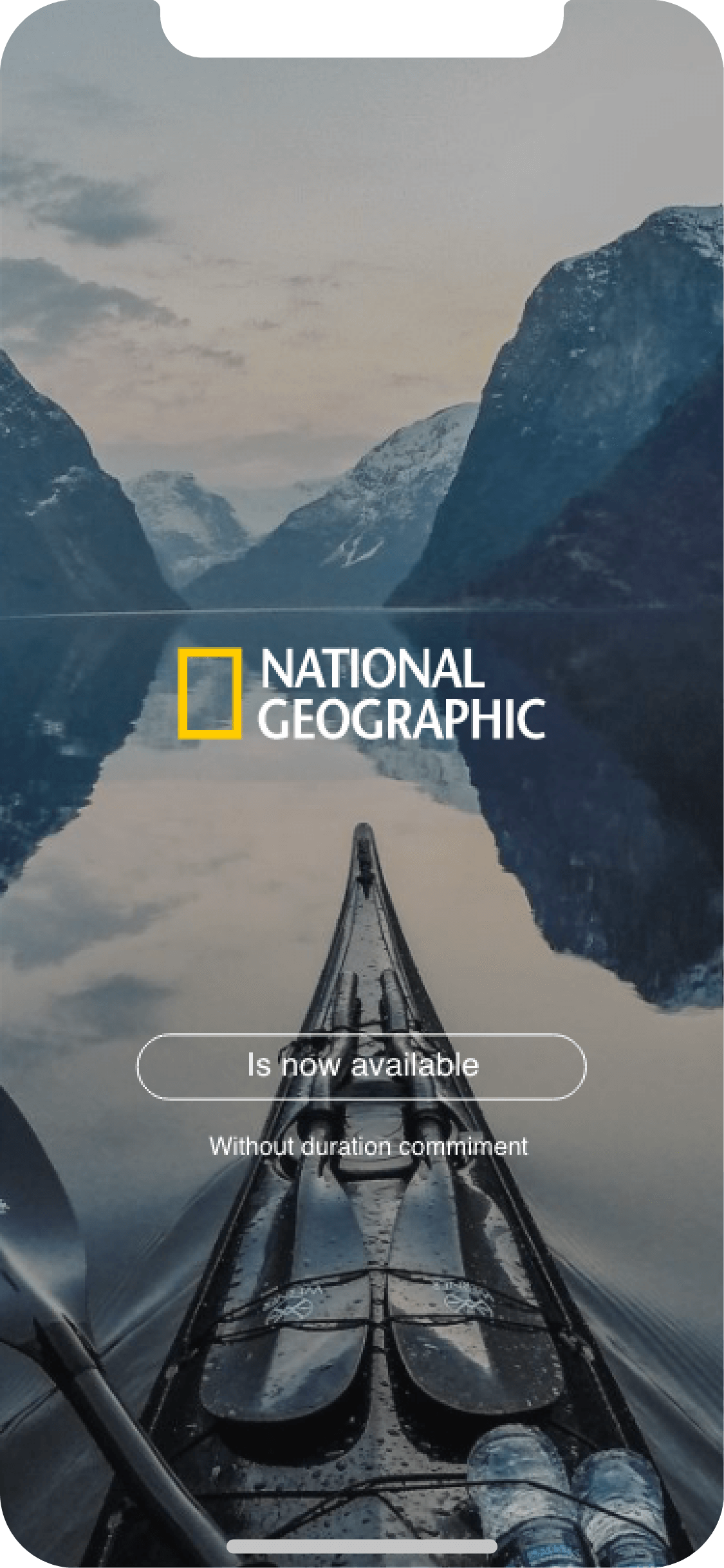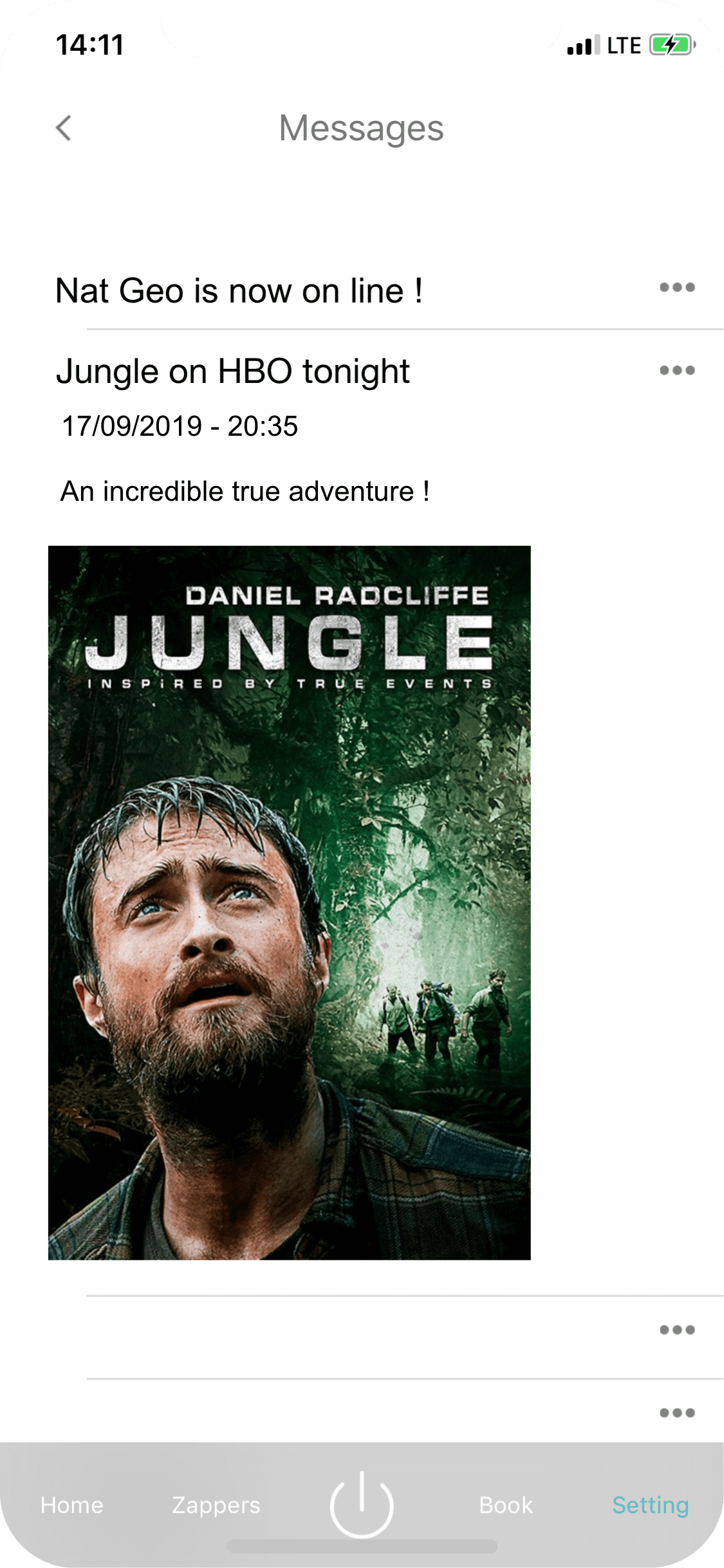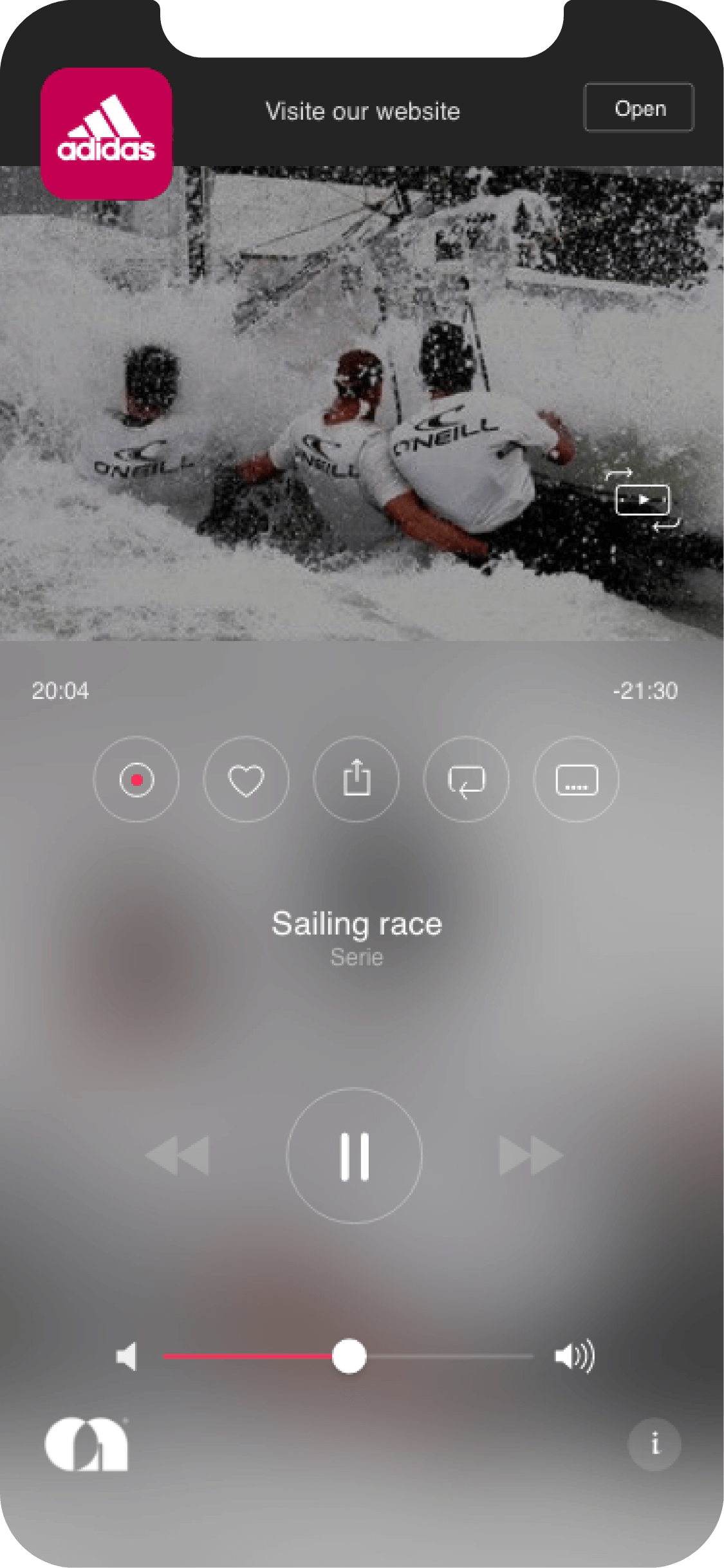Advanced Universal Application
Universal application
The key part of the solution that integrates a refined and ergonomic User Interface to dive into TV content, be it linear or on-demand.
The app fully replaces the remote control by providing much more visual navigation to directly choose and interact with content while it is displayed on the TV set. It also provides easier access to STB setup, settings, troubleshooting and quality checks.
In essence, this is tomorrow’s remote control.

Scroll to uncover the ONTV app:
Discover
Advanced and personalised navigation
One interface for linear and streaming
Multi-criteria search functions
Advanced and detailed EPG
Cast content from third-party apps
Zap & Select
Unique simplified zapping
Trailers, ratings and summaries available
Easy bookmarks management
Record & download on HDD available remotely
Playlist building/suggestion
Watch & Share
Program start notifications
Second screen availability notifications
Smooth swap between TV and mobile screens
Direct access to Replay and Start-over functions
Pay per View accessible in one click
Classic social media interaction: likes, comments, shares
Manage
Simplified STB management menu
Second screen STB setup help
Local and remote quality checks
Channel list management: favourites, blocked and parental control
Communicate
Direct in-app communications with subscribers:
– Content promotions
– Billing info and issues
– Targeted advertising

Next-gen additional features
Check out ONTV all the other advanced functionalities that ONTV offers and the next ones we are already working on:
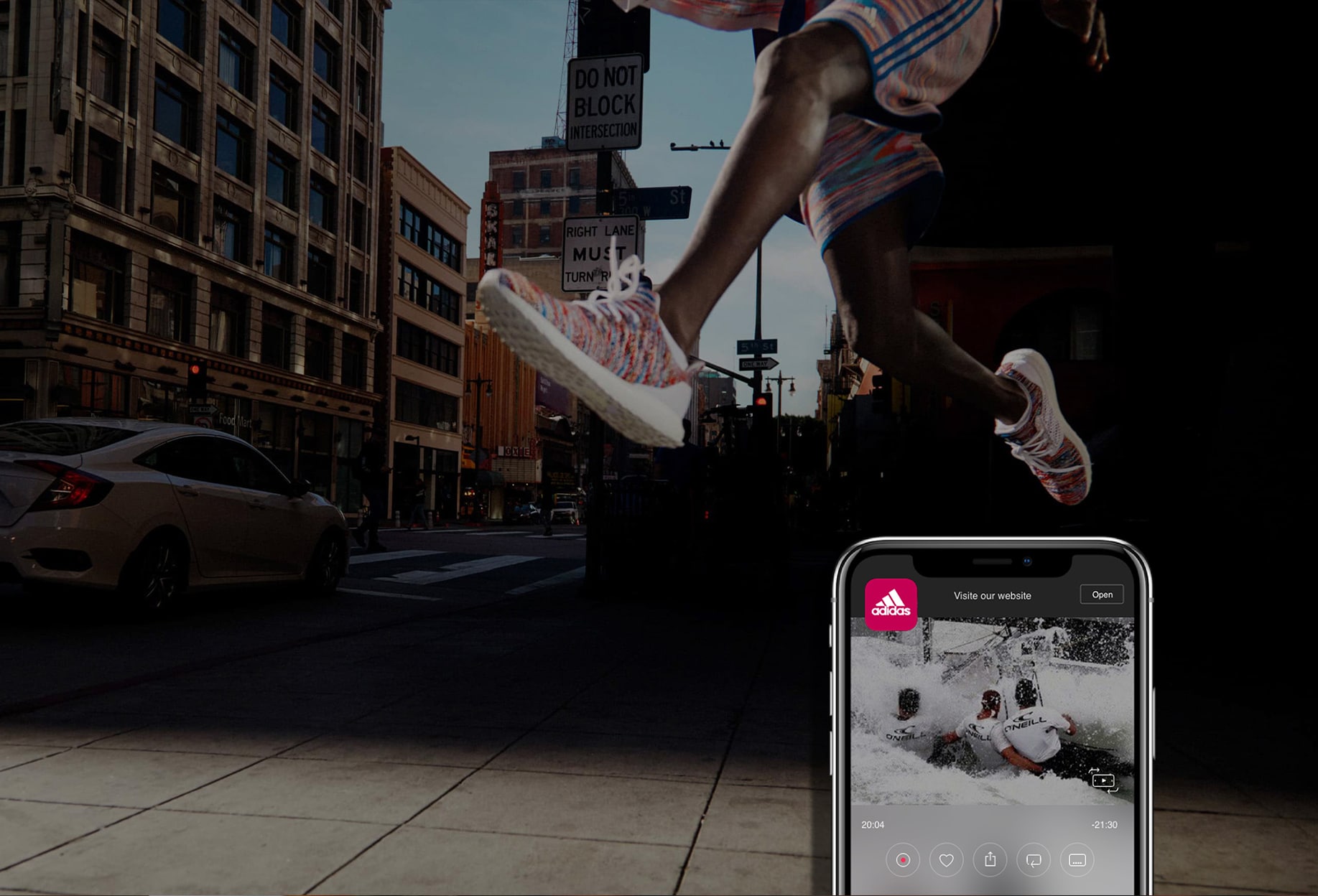
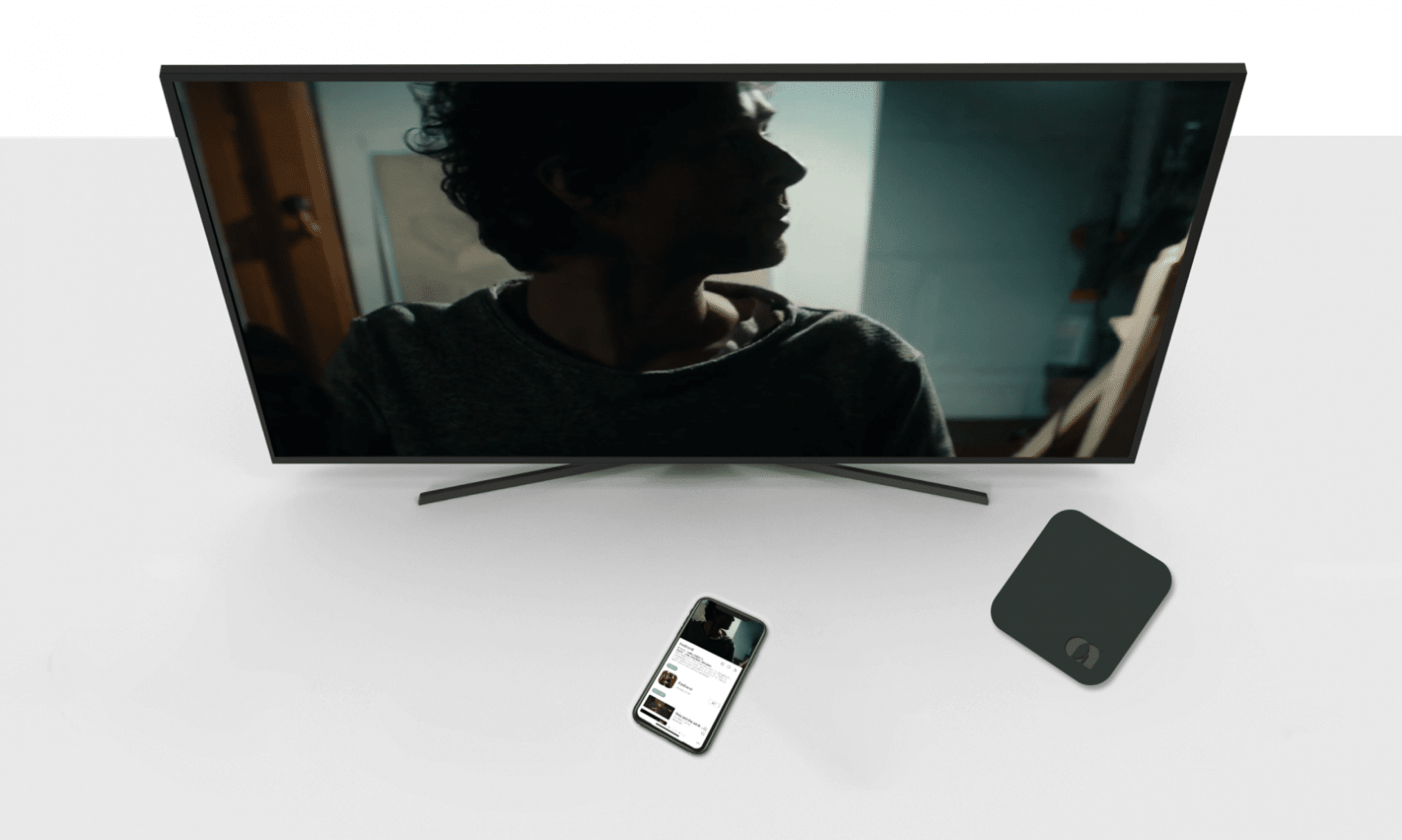
Check out the other components of the solution:
ONTV product details